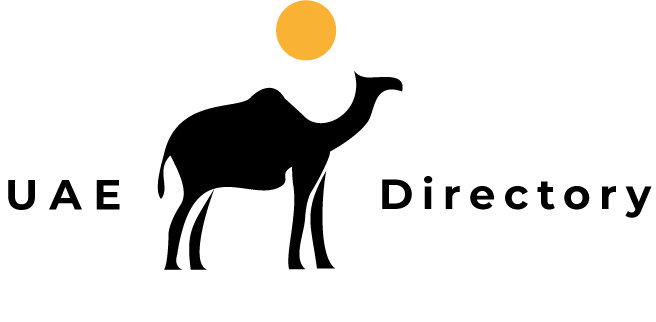Delete Account
Important Warning
Once confirmed, your account and all associated data including listings, reviews, and login information will be permanently deleted and cannot be recovered.
How to Delete Your Account
Follow these steps carefully
Delete Account:
1
Log in to your account.
2
Go to your profile page.
3
Click on the button labeled "Delete Account and All Information".
4
Confirm the deletion when prompted.
Secure Process
Your data is protected
Immediate Effect
Takes effect instantly
24/7 Support
We're here to help
Before You Delete
- Make sure to download any important data
- Cancel any active subscriptions
- This action cannot be undone